StarForce E-m@il Enterprise
Universal solution to protect confidential documents that are sent by email. The solution is deployed on the customer’s side, and the users can send protected emails using their common email client/service.
Universal solution to protect confidential documents that are sent by email. The solution is deployed on the customer’s side, and the users can send protected emails using their common email client/service.
Most modern means to protect information against leakage are difficult to deploy and they have specific requirements for hardware and software on the server side. StarForce E-m@il Enterprise has no analogues in the world in terms of ease of installation and use. All its features, coupled with a reasonable pricing policy form an extremely attractive offer.
|
|
email messages |
|
|
attachments: not editable documents in PDF, XLS/XLSX, DOC/DOCX, RTF, JPG/JPEG, PNG, and GIF file formats |
A message and its attachments cannot be opened on any other device except the recipient's computer, because they always remain encrypted. This way protection against improper recipient activity is achieved: if protected files are forwarded to third parties (on any media or over the Internet), unauthorized users will not be able to open it.
A protected message can be received by any email service. A recipient should install a special viewer program when he opens a protected message for the first time. Activation of the recipient's access can be realized with/without pre-registration (protection against interception) at the customer's request.
provides email tracking by collecting the following information:
| 1 | Email opening time |
| 2 | Recipient’s IP-address |
| 3 | Attempts to open protected files on other computers |
StarForce E-m@il Enterprise's functionality can be modified to suit the individual customer requirements. This solution can be easily integrated into existing infrastructure due to the use of open standards.
StarForce Technologies has launched a free SaaS service for sending secure messages SFLetter.com, where everyone can test the basic functionality of the StarForce E-m@il Enterprise solution.
| Reliable protection of an email message and its attachments by one click. | |
| High-grade security against hacking. | |
| Protection of an email message and its attachments against Print Screen function and other screen grabbers. | |
| Compatible with all popular email clients. | |
| Statistics and activation tracking in real time. | |
| An opportunity to modify the solution according to the customer’s requirements. | |
| StarForce Technologies constantly issues updates and adds new features for StarForce E-m@il Enterprise solution. |
Every day around the world, billions of emails are sent with different purposes and secrecy level. Email communications often has confidential character. Such emails and attachments must be strongly protected against various threats.

DLP systems (Data Loss Prevention or Data Leak Prevention) traditionally control the sending of confidential information outside the company. Standard DLP tools cannot track the document's movement when it leaves the perimeter of an information system. StarForce E-m@il Enterprise allows to protect messages and attached documents against leaking outside the perimeter of a company's information system and monitor their distribution.
|
|
Protection against interception |
|
|
Protection against unauthorized actions of protected message recipient |
Company “A” creates a number of documents that are sent to contractors for information. For example, information about a tender, special terms of a deal, price lists, manuals and training materials that contain trade secrets or elements of the company's intellectual property. The deployed StarForce E-m@il Enterprise solution allows to send such documents by one click without having to worry about leaking, because sensitive information will be available only to a recipient.
DRM (Digital Right Management) systems are commonly used for content protection. These systems can control access to a protected file and track sales statistics. The basic mechanism of DRM is the following: there are a protected (encrypted) file and a key that can open the protected file. A client can download the file for free, but the key should be paid for. This model is perfect for paid content, but it is not convenient for materials that are sent free of charge or in cases where the exchange of money for keys is inconvenient to produce.
StarForce E-m@il Enterprise is ideal if you plan to distribute your content via email with bilk emailings. A recipient does not need to enter an activation key to get protected messages and its content is reliably protected against copying and unauthorized distribution.
|
|
Protection against forwarding to third parties |
|
|
Copy protection |
|
|
Protection against Print Screen function and other screen grabbers |
A publisher makes a weekly newspaper mailing to its subscribers. The newspaper is distributed in PDF format among both paid and free subscribers (in case of promo offers). The sales department generates the final list of recipients before each mailing. The StarForce E-m@il Enterprise solution allows to make a one-time mailing of content with protection against copying and forwarding.
StarForce offers to use a cloud service SFLetter.com for companies and organizations that do not have sufficient resources to deploy the secure email solution on their site.
| 1 | StarForce mail server receives the message from the sender’s computer |
| 2 | tarForce protection server registers the fact that an email message is being protected. The StarForce mail server protects the information using StarForce electronic document protection system. The messages are converted into a special protected format during the protection process |
| 3 | The StarForce license management server generates one serial number for one activation for each recipient. The protection is implemented in such a way that the entire set of the protected documents can be activated by one general serial number |
| 4 | StarForce mail server sends the protected emails to the company’s mail server after the process of protection |
| 5 | The company’s mail server sends the messages to the recipients. Each message contains an instruction and a link to the viewer program to open the protected documents |
| 1 | For the first time a recipient should download the viewer program and run the protected document according to the instruction |
| 2 | Recipient's personal computer sends its configuration data to StarForce server, which sends an activation key in response. The message becomes bound to the recipient’s computer |
| 3 | The document is opened |
StarForce E-m@il server protects emails and its attachments by converting them into a special protected format. As a result, the original outgoing message moves to the attachment, and the body of the protected message contains the instructions for viewing of the protected documents. Every trusted recipient should install a special viewer program to view the protected files on his/her personal computer. The binding of the protected attachments to the recipient's computer (activation) occurs at the first viewing of the protected email message.
The message and its attachment that were opened on the recipient's computer cannot be opened on any other computer or mobile device. This is achieved by binding the protected message to the recipient's PC hardware parameters when only one activation is allowed (one message - one activation). The recipient can forward the message to third parties, but they cannot read it, even if they downloaded the viewer program.
Unsupported file formats, such as ppt, djvu, etc., can be converted into PDF and protected by the standard procedure.
Please contact us if you need a consultation from our specialist.
|
|
Protection of message and its attachments against hacking |
|
Protection of message and its attachments against opening on unauthorized devices |
|
|
Flexible binding level of messages and protected attachments to the equipment |
|
Protection of message and its attachments against Print Screen and other screen grabbers |
|
|
Сollection of statistical data about protected message activations |
|
|
Date and time when a protected email message has been opened |
|
IP-address of person who opened a protected email message |
|
|
Email of person who opened a protected email message |
|
Attempts to open a protected message on other computers |
|
|
Windows Server 2003 |
|
Windows Server 2008 |
|
|
Windows Server 2012 |
|
Windows Server 2016 |
|
|
Windows |
|
Android |
|
|
iOS |
|
macOS |