How to Protect Corporate and Private Bulk Emails

Do you want to protect emailings intended for a limited number of recipients from being forwarded to third parties and monitor & control the number of times the mails are opened?
Email has many advantages: message delivery is almost instantaneous and message size does not really matter. However, there are some drawbacks: all electronic information is easily copied, and if nothing’s done to prevent it from happening, sensitive information can easily end up being shared uncontrollably via the internet.

The problem is that email has no copy protection mechanism. Even if you use a password - this can be easily transferred to third parties together with the email and any attachments.
There is a possibility to use a digital key (token) to identify the user, but this is not much safer than a password. A better alternative is using a control mechanism that makes sure that protected files can only be opened on the device of the intended recipient.
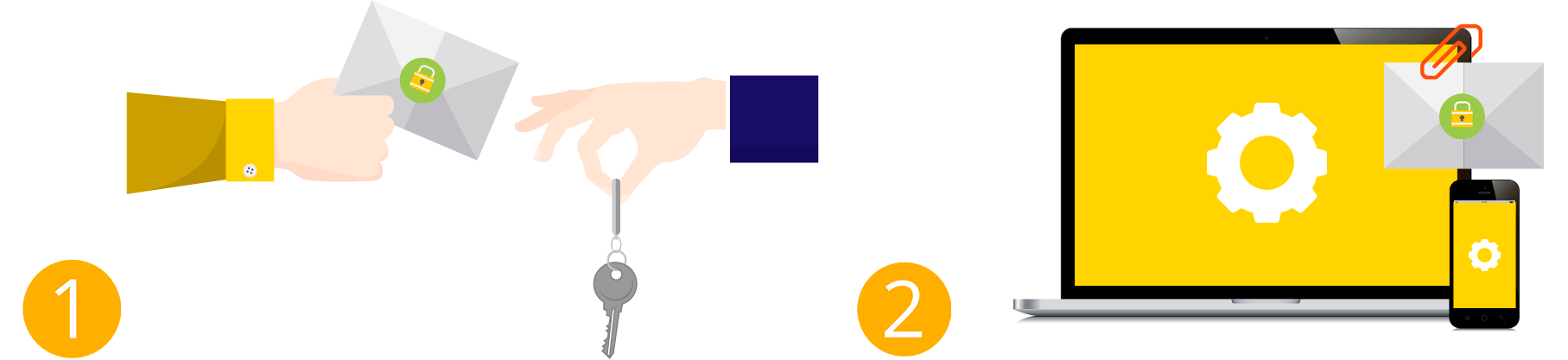
Let's look at the second option in detail. You have a valuable emailing, intended for a limited number of people. You send it to all the recipients on the mailing list, and when one of the recipients opens the message, the device he or she uses is being authenticated. During the authentication process, the parameters of a computer or a tablet are collected (name, amount of RAM, MAC address, etc). Then the protection system registers that the protected email message can only be viewed on this particular device with its unique combination of characteristics. These operations are invisible to the user and take a split second. But if someone will try to view this email message on another computer or smartphone - it will not work, because the parameters will not match.
As a result, the sender will know when, and from what IP-address the files were opened for the first time, and will also be informed about any unauthorized access attempts.

And now the best part - you do not need to change anything in your bulk email mechanism. Just use the familiar interface for sending protected messages.
This is because since recently the service SFLetter.com can work with SMTP. Besides the obvious advantages (sending protected messages from any device), it also offers a unique opportunity to send bulk emails for individual or corporate needs using our protection system that tracks when and where emails are opened.

The purpose of these emailings is not only to distribute business information, but also internal corporate newsletters for employees or customers containing important information for a limited number of people.
Sending email and managing emailing lists is done with whatever bulk email program or service you find most convenient. You can also choose a sender address: use your own corporate email address, for example user@mycompany.com, or use the SFLetter.com account.
Using your own domain name to send protected bulk emails is provided under the BUSINESS tariff plan. Learn more about the tariffs.
SFLetter.com also allows to set a timer to view a protected email or revoke access to the sent emails in real-time.
If you have any questions about setup and use of protected bulk emails, please contact us.



