How to prevent others from copying and editing your documents
Since the invention of writing, mankind began to record personal, state or other secrets on different physical media. Our ancestors had to invent special methods of writing to prevent the texts from being read by the wrong people. The most ancient and popular way of hiding the real meaning is the cryptogram (from Greek means "secret writing"). For example, sacred Jewish texts were codified by replacement - instead of the first letter of the alphabet the last letter was used, instead of the second - the second to last letter and so on. This ancient cipher is called Atbash.
People also tried to protect secret messages from interception and substitution. Usually armed guards were used for this, but they also did not shy away from alternative methods invoking fear of God's anger and the wraths of an ancient curse were very effective in those years.
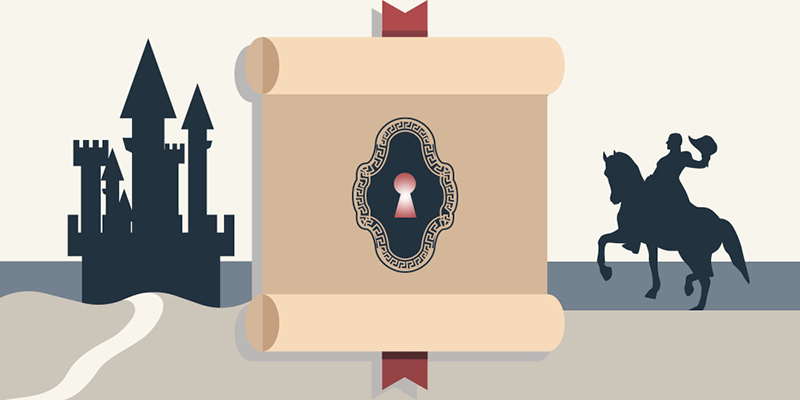
For centuries, people invented many methods to prevent others from copying and editing paper documents. Some of these methods were re-invented in the digital era and some new methods were specially created to secure electronic documents.
Reasons to protect PDF and DOC from copying and editing
Protection is most often necessary for professional documents. For example analytical agencies, design offices and other companies offering intellectual and creative products as a rule give the customers their documents in a protected format to prevent unauthorized use and sharing. For businesses it is also important to provide protection against document forgery, certain documents need to stay unchanged forever.
However, protection against copying and editing can also be useful for personal purposes, for example, when you wrote a book, prepared a unique learning course, or if you provide consulting services. It means that such functionality can be useful to anyone who develops any intellectual products and wants to control their distribution.
Modern methods to protect DOC and PDF
Let’s summarize the most common methods.
Marking
You can add a notification to a document that shows its use is restricted and forbids editing and copying it. Sometimes unnoticeable markings are added to identify a 'mole' - the source of a leak. An example of a simple implementation is when a point or other some punctuation mark is put in different places in the document, allowing an investigator to track which version pops up. An improved version is when special software is used allowing to change the spacing and font size for each individual copy of a document. But this kind of protection is reactive, that is, it reveals the guilty when an incident is detected. Next, we see the methods that are proactive in nature.
Password
The most common and affordable way to protect an electronic document from unauthorized access is to set a password. You can do it with inbuilt program tools, for example, the Acrobat application can limit editing, printing and copying the contents. But keep in mind the following - it is possible to copy the file, and if a user uploads a secure document and its password to the Internet or sends it to a third party, everyone can open it.

Access digital key (USB flash drive)
To get access to a document, a user needs to have a physical key (a USB flash drive or a SD card) to decrypt it. The file can be copied, but you can’t open it without this special physical object. This does solve the problem of unauthorized distribution, but with limitations. Firstly a USB flash drive costs money and you need to arrange the delivery of this object to end users. It again increases costs and hampers the exchange of documents in real time. Secondly, an end user has to keep it near himself constantly. And finally any equipment can be broken, which is why you need to specify some warranty period and provide a replacement in case of any malfunctions.
Rights management system
Usually this method is used to protect corporate documents inside of a company. The main tool used is Windows Active Directory (AD RMS). It also uses encryption and the author of the document can set different restrictions. Here is the list of restrictions:
- Restrict or block reading, editing and printing.
- Setting the life period of a document.
- Block sending via email.
- Block printing if the document is received as an email
But what to do if your work responsibilities require sending a sensitive document to an external addressee?
Combined methods of document protection
The methods mentioned above have advantages and disadvantages. The developers of protection systems constantly work to unite benefits in one solution. This combination seems ideal:
- A password that can be sent via email or IM or dictated over the phone to grant access to a protected document.
- Binding to a unique material object to prevent uncontrolled sharing but without the necessity of purchasing and delivery of this object.
- Rights management system to have a possibility to grant and revoke access over the internet in real time.
- Watermarks that show a protected document’s special status and help to find the violator in case of a leakage.
As a unique material object we can use a user’s computer or a mobile device, for example, the Windows operation system has a unique ID, the processor has a serial number and it is impossible to fake it. This way we can control the number of copies for protected content.
DRM provides access management over the Internet. When you create a password you can select a number of restrictions: how many devices can be used for document viewing, how much time this password will work, and how to revoke it. These restrictions start to work when the password is activated.
Watermarks help to detect the source of leakage because the system generates a unique combination of digits and letters for every user and it is displayed on the document. When a violator takes a picture of the screen and sends it to 3-rd party, you can understand who committed a crime with the help of this code.
There are not many solutions which can offer such a broad functionality. For people who value quality and a reasonable price (for free is always better) we recommend to take a look at SFContent.com and SFLetter.com.
SFContent.com
This is a professional online service to protect documents that features its own DRM system, binding to the user’s device, watermarks and serial numbers (instead of passwords). This site offers services for a fee, but there is free trial available. If you need to provide temporary access to the files (no more than 15 days), you can use test serial numbers. For adding more serial numbers you can open a new workspace (project) in your account.
If 15 days are not enough, you can purchase a license for 30 days. The price includes 10 serial numbers with unlimited lifetime. The license allows converting files into a protected format. When the license has expired, files continue to be protected format and serial numbers keep working as usual. But to convert new files to the protected format you need to buy prolongation or a new license.
In general, the solution is worth a try and allows you to provide real protection against copying and editing the document in PDF, DOC and other formats. If you have any questions, there is online chat on SFContent.com - you can ask your question there or leave a message.
SFLetter.com
The developers of this service take much care about users. They created an email service and added there a reliable tool to protect documents against copying and editing. And you can protect your files and messages for free.
The service is easy to use – attachments are protected by default. If you need to protect a message, just check the box “Protect the email body”. There are some options to pay for: immediate access revocation, an access timer and sending email from own domain name. Because of its copy protection options it is perfectly suited for sending out commercial bulk emails. So if you create valuable emails, please visit this site.
A shortcoming of this solution is that it is necessary to install a special application to view protected documents, similar to PDF reader. The service has readers for all platforms except Linux.
Protecting documents from copying and editing always imposes restrictions on use. It is important to maintain a balance between convenience, security and value.




